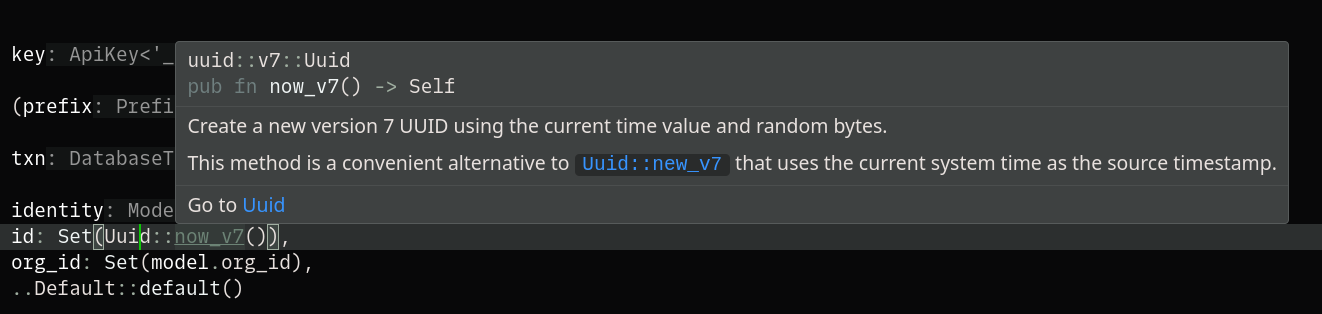Fixing rust-analyzer to work with uuid_unstable for v7 UUIDs
Recently, one of my coworkers added code that uses v7 UUIDs. v7 UUIDs are a new type of UUID that contains a timestamp along with randomness, making them useful for DB primary keys and similar things.
However, that code broke my rust-analyzer install for local development. I already was running rust nightly locally, so there was some other issue. It said that Uuid::new_v7() wasn’t a function even though the v7 feature was enabled for the uuid crate and it was at the latest version.
Looking at the code, it seems that the UUID v7 functions are only available if the uuid_unstable feature is set:
#[cfg(all(uuid_unstable, feature = "v7"))]
mod v7;
We already had a .cargo/config.toml file in our workspace root that had this config in it to enable that cfg item:
[build]
# required to enable the v7 feature in the uuid crate
# https://docs.rs/uuid/latest/uuid/#unstable-features
rustflags = ["--cfg", "uuid_unstable"]
However, rust-analyzer wasn’t picking that up and was showing errors in the code during development.
The Fix⌗
I added these two items to my VS code config:
{
"rust-analyzer.check.extraEnv": {
"RUSTFLAGS": "--cfg uuid_unstable"
},
"rust-analyzer.cargo.extraEnv": {
"RUSTFLAGS": "--cfg uuid_unstable"
}
}
After setting those and reloading VS code, rust-analyzer properly finds that function, the error goes away, and I have inline documentation for it as well: