Fixing Svelte VS Code e.children.findLastIndex Is Not a Function
The Problem⌗
I recently created a new SvelteKit project using the Svelte 5 preview and kept getting an error at the beginning of every Svelte component:
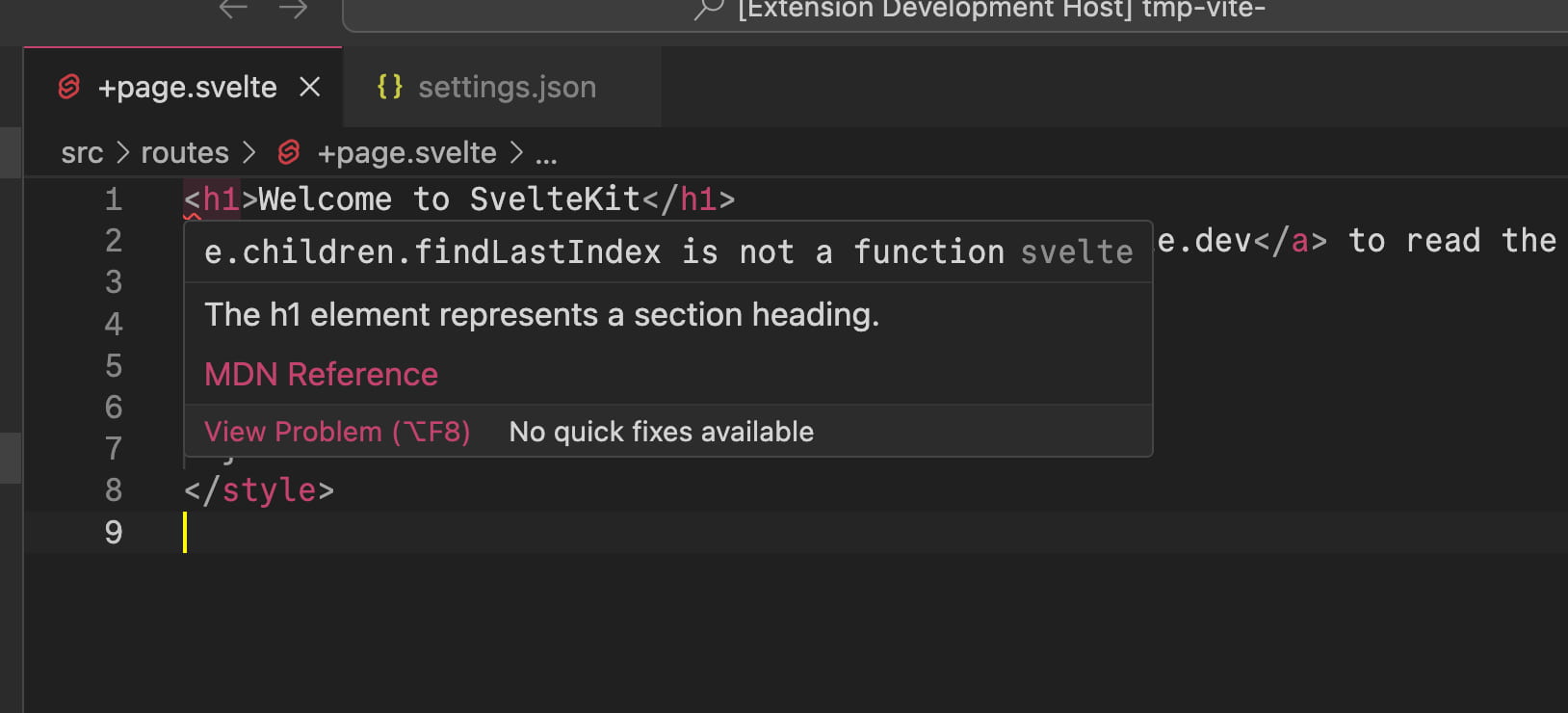
The error was e.children.findLastIndex is not a function (svelte). It was showing up even on the basic SvelteKit skeleton starter project as soon as I added a <style></style> block.
The Fix⌗
I looked around online, and I didn’t see anyone having this problem. This led me to believe that it was likely an issue with my local environment or configuration.
I looked in my VS Code configuration and found this line:
{
"svelte.language-server.runtime": "/Users/casey/.nvm/versions/node/v16.13.0/bin/node"
}
I didn’t remember setting that or why I did it. However, once I removed it and reloaded my VS Code, the error went away!
So if you’re having this issue yourself:
- Check for a config option similar to this in your VS Code settings.json and delete it if you find one
- Try updating your Node.JS to a new version. I’m using version 21.1.0 myself.
Read other posts